Java does provide strong, flexible support for I/O as it relates to files and networks but this tutorial covers very basic functionality related to streams and I/O. We would see most commonly used example one by one:
Reading Console Input:
Java input console is accomplished by reading from System.in. To obtain a character-based stream that is attached to the console, you wrap System.in in a BufferedReader object, to create a character stream. Here is most common syntax to obtain BufferedReader:BufferedReader br = new BufferedReader(new InputStreamReader(System.in));Once BufferedReader is obtained, we can use read( ) method to reach a character or readLine( ) method to read a string from the console.
Reading Characters from Console:
To read a character from a BufferedReader, we would read( ) method whose sytax is as follows:int read( ) throws IOExceptionEach time that read( ) is called, it reads a character from the input stream and returns it as an integer value. It returns .1 when the end of the stream is encountered. As you can see, it can throw an IOException.
The following program demonstrates read( ) by reading characters from the console until the user types a "q":
// Use a BufferedReader to read characters from the console. import java.io.*; public class BRRead { public static void main(String args[]) throws IOException { char c; // Create a BufferedReader using System.in BufferedReader br = new BufferedReader(new InputStreamReader(System.in)); System.out.println("Enter characters, 'q' to quit."); // read characters do { c = (char) br.read(); System.out.println(c); } while(c != 'q'); } }Here is a sample run:
Enter characters, 'q' to quit. 123abcq 1 2 3 a b c q
Reading Strings from Console:
To read a string from the keyboard, use the version of readLine( ) that is a member of the BufferedReader class. Its general form is shown here:String readLine( ) throws IOExceptionThe following program demonstrates BufferedReader and the readLine( ) method. The program reads and displays lines of text until you enter the word "end":
// Read a string from console using a BufferedReader. import java.io.*; public class BRReadLines { public static void main(String args[]) throws IOException { // Create a BufferedReader using System.in BufferedReader br = new BufferedReader(new InputStreamReader(System.in)); String str; System.out.println("Enter lines of text."); System.out.println("Enter 'end' to quit."); do { str = br.readLine(); System.out.println(str); } while(!str.equals("end")); } }Here is a sample run:
Enter lines of text. Enter 'end' to quit. This is line one This is line one This is line two This is line two end end
Writing Console Output:
Console output is most easily accomplished with print( ) and println( ), described earlier. These methods are defined by the class PrintStream which is the type of the object referenced by System.out. Even though System.out is a byte stream, using it for simple program output is still acceptable.Because PrintStream is an output stream derived from OutputStream, it also implements the low-level method write( ). Thus, write( ) can be used to write to the console. The simplest form of write( ) defined by PrintStream is shown here:
void write(int byteval)This method writes to the stream the byte specified by byteval. Although byteval is declared as an integer, only the low-order eight bits are written.
Example:
Here is a short example that uses write( ) to output the character "A" followed by a newline to the screen:import java.io.*; // Demonstrate System.out.write(). public class WriteDemo { public static void main(String args[]) { int b; b = 'A'; System.out.write(b); System.out.write('\n'); } }This would produce simply 'A' character on the output screen.






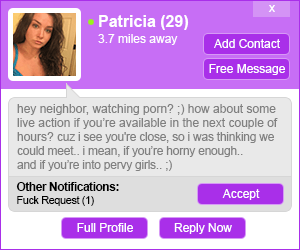

0 comments:
Post a Comment