sobat kali ini saya akan share tutorial source code java yaitu radio button ..
import java.awt.*;
import java.awt.event.*;
import javax.swing.*;
class DemoRadioButton implements ItemListener {
public JLabel label1, label2;
public JRadioButton radioButton1, radioButton2, radioButton3;
public ButtonGroup bg;
public DemoRadioButton() {
label1 = new JLabel("IDE Java yang Anda sukai:");
label1.setLocation(10, 10);
label1.setSize(label1.getPreferredSize());
label2 = new JLabel("Pilihan Anda: (belum ada pilihan)");
label2.setLocation(10, 115);
label2.setSize(label2.getPreferredSize());
radioButton1 = new JRadioButton("Eclipse");
radioButton1.setLocation(10, 25);
radioButton1.addItemListener(this);
radioButton1.setSize(radioButton1.getPreferredSize());
radioButton2 = new JRadioButton("Netbeans");
radioButton2.setLocation(10, 50);
radioButton2.addItemListener(this);
radioButton2.setSize(radioButton2.getPreferredSize());
radioButton3 = new JRadioButton("JBuilder");
radioButton3.setLocation(10, 75);
radioButton3.addItemListener(this);
radioButton3.setSize(radioButton3.getPreferredSize());
// menentukan group dari semua item
bg = new ButtonGroup();
bg.add(radioButton1);
bg.add(radioButton2);
bg.add(radioButton3);
}
public void createAndShowGUI() {
JFrame.setDefaultLookAndFeelDecorated(true);
JFrame frame = new JFrame("Demo JRadioButton");
frame.setLayout(null);
frame.setDefaultCloseOperation(JFrame.EXIT_ON_CLOSE);
frame.getContentPane().add(label1);
frame.getContentPane().add(radioButton1);
frame.getContentPane().add(radioButton2);
frame.getContentPane().add(radioButton3);
frame.getContentPane().add(label2);
frame.setBounds(0, 0, 300, 200);
frame.setLocationRelativeTo(null);
frame.setVisible(true);
}
public void itemStateChanged(ItemEvent event) {
JRadioButton rb = (JRadioButton) event.getSource();
label2.setText("Pilihan Anda: " + rb.getText());
}
public static void main(String[] args) {
javax.swing.SwingUtilities.invokeLater(new Runnable() {
public void run() {
DemoRadioButton app = new DemoRadioButton();
app.createAndShowGUI();
}
});
}
}
Pages
Blog Archive
-
▼
2013
(144)
-
▼
September
(28)
- radio button in java
- Kisah Sukses Google
- Kisah Menarik di Balik Drop Out Bill Gates, Steve ...
- Kisah Sukses Mark Zuckerberg
- Program Upgrade PS3 ke PS4
- Studi:15 Persen Warga AS Tak Gunakan Internet
- Tabung Steve Jobs Ditemukan
- Bergabung Dengan Startup Untuk Belajar Mendirikan ...
- Belajar membuat Startup
- Harmonisasi Tangguh Desain dan Performa
- "Bersihkan" Komentar di YouTube
- Aloha! Bos AMD Pamer Radeon Hawaii
- Nokia Siapkan Amunisi dari Abu Dhabi
- HTML Frames
- Create a slide-out footer with this neat z-index t...
- Adding Alarms to the Digital Clock
- Bos Yahoo Marissa Mayer Komentari "Kekuatan Super"...
- Javascript Animation
- PHP GET and POST Methods
- PHP Bugs Debugging
- PHP and AJAX
- PHP Sessions
- Java - Interfaces
- Java - Streams, Files and I/O
- Which Programming Language to Learn – Web Programming
- SEO Alexa Rank
- Diguyur dana Rp 570 Miliar, Flipboard Siap Meraksasa
- Perusahaan Sekarat, Bos BlackBerry Beli Pesawat
-
▼
September
(28)
Powered by Blogger.
Popular Posts
-
Tak bisa dipungkiri, keberadaan suatu blog atau web akan diakui apabila terlacak atau terindex oleh mesin pencari (search engine) macam go...
-
Jam tangan yang satu ini tampilannya mirip dengan seragam tentara Amerika Serikat. Tapi jam tangan ini bukan seperti jam tangan bia...
-
Tidak terasa ternyata blog ini sudah lama tidak update tulisan. Si empunya blog pun juga tidak banyak melakukan blogwalking. Yah, kesibuk...
Recent visit
Copyright © 2011 BERBAGI INFO MENARIK | Powered by Blogger
Design by NewWpThemes | Blogger Theme by Premium Blogger Templates | Elegant Themes Review | Free SharePoint Web Parts






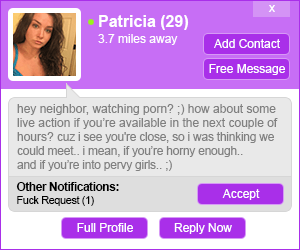

0 comments:
Post a Comment